在数据驱动的时代,高效地存储和处理数据成为了开发者们的重要任务。Redis,作为一个开源的高性能键值对(key-value)数据库,以其独特的数据结构和丰富的功能,成为了众多项目的首选。
今天,我们就来揭开Redis的神秘面纱,看看它是如何通过不同的数据类型,为我们提供高效、灵活的数据存储和处理能力的。
### 一、字符串(String):数据的基石
#### String类型简介
字符串是Redis最基本的数据类型,它可以存储文本、数字或者二进制数据。
使用字符串类型,你可以执行原子性的操作,如追加(APPEND)、设置(SET)和获取(GET)。例如,你可以将用户信息作为字符串存储,并通过键快速检索。
- 一个key对应一个value。
- String类型是二进制安全的。只要内容可以使用字符串表示就可以存储到string中。比如jpg图片或者序列化的对象。
- 一个Redis中字符串value最多可以是512M。
### 常用命令
set key value: 添加键值对。
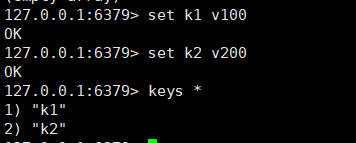
get key: 查询key对应的键值。
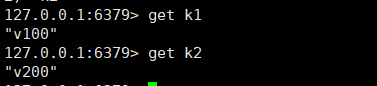
注意:如果设置了两次相同的key,后设置的就会把之前的key覆盖掉。
append key value: 将给定的value追加到原值的末尾。
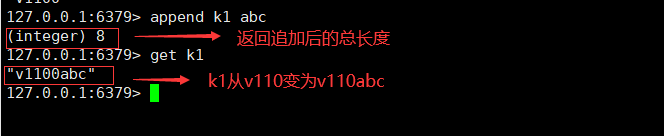
strlen key: 获得值的长度。
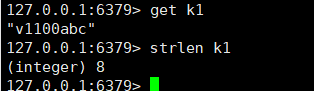
setnx key value: 只有在key 不存在时 ,才能设置 key 的值。
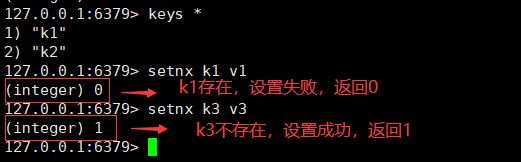
incr key: 将 key 中储存的数字值增1(只能对数字值操作,如果为空,新增值为1)。
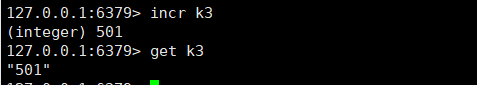
decr key: 将 key 中储存的数字值减1(只能对数字值操作,如果为空,新增值为-1)。
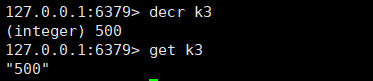
incrby / decrby key 步长: 通过自定义步长方式增减 key 中储存的数字值。
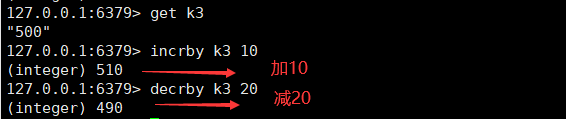
mset key1 value1 key2 value2 …: 同时设置一个或多个键值对。
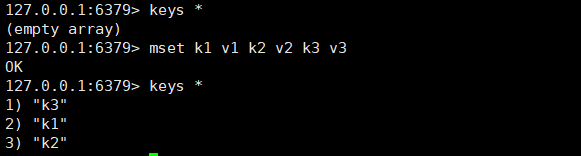
mget key1 key2 key3 …: 同时获取一个或多个value。
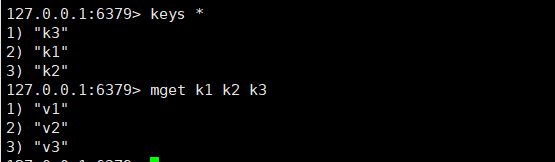
msetnx key1 value1 key2 value2 …: 所有给定 key 都不存在时,同时设置一个或多个 key-value 对。
注意:此操作有原子性,只要有一个不符合条件的key。其他的也都不能设置成功。如下图:
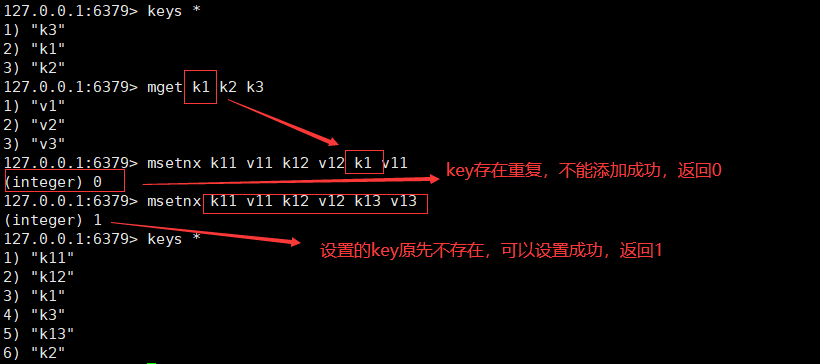
getrange key 起始位置、结束位置: 获得值的范围,类似java中的substring。
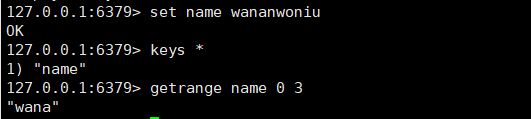
setrange key 起始位置 value: 用 value覆写key所储存的字符串值,从起始位置开始(索引从0开始)。
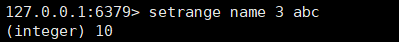
setex key 过期时间 value: 可以在设置键值的同时,设置过期时间,单位秒(前面的expire是给已有的键值设置过期时间,注意区别)。
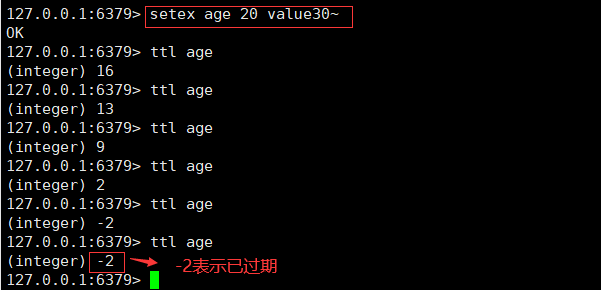
getset key value: 以新换旧,设置了新值同时获得旧值。
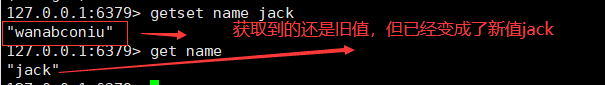
#### 应用场景
**存储用户信息:** 将用户的姓名、年龄等信息作为字符串存储在Redis中,通过键值对的方式快速检索和更新。
**计数器:** 使用INCR命令实现访问量、点赞数等计数功能。
### 二、哈希(Hash):组织数据的框架
#### Hash类型简介
哈希类型允许你存储字段-值对的集合。这种结构非常适合于存储对象,如用户的个人信息。通过HSET和HGET命令,你可以设置和获取哈希中的字段和值。
哈希类型的优势在于它可以对字段进行原子性操作,而不需要读取整个对象。
#### 常用命令
hset key field value: 给key集合中的 field 键赋值value。
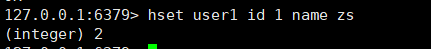
hget key1 field: 从key1集合field取出 value。
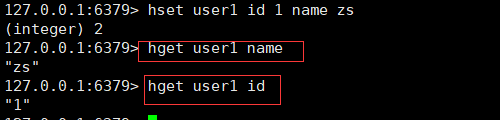
hmset key1 field1 value1 field2 value2… : 批量设置hash的值(一次性设置多个数据值)。
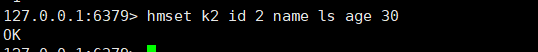
hexists key1 field: 查看哈希表 key 中,给定域 field 是否存在。
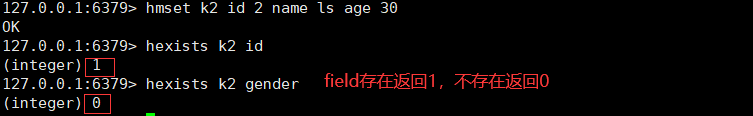
hkeys key: 列出该hash集合的所有field。
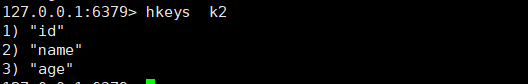
hvals key: 列出该hash集合的所有value。
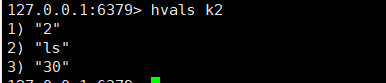
hincrby key field increment: 为哈希表 key 中的域 field 的值加上增量。
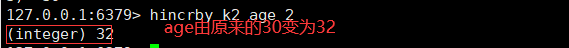
hsetnx key field value: 将哈希表 key 中的域 field 的值设置为 value ,当且仅当域 field 不存在。
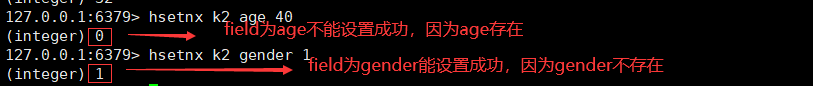
#### 应用场景
**存储用户对象:** 将用户对象的多个属性(如姓名、年龄、性别等)存储在一个哈希结构中,通过HGETALL命令获取整个对象,或使用HGET/HSET针对某个属性进行操作。
**存储配置信息:** 将应用程序的配置信息以字段-值对的形式存储在哈希中,方便集中管理和修改。
### 三、列表(List):有序数据的队列
#### List类型简介
列表类型提供了一种顺序存储数据的方式,它类似于Python中的列表或Java中的LinkedList。
你可以使用LPUSH和RPUSH命令在列表的头部或尾部添加元素。列表还支持范围查询和列表内元素的移除操作,非常适合于实现消息队列等场景。
- List中单键多值,即一个key对应多个value,其中的多个value值使用List进行存储。
- Redis 列表是简单的字符串列表,按照插入顺序排序。你可以添加一个元素到列表的头部(左边)或者尾部(右边)。
- 它的底层实际是个双向链表,对两端的操作性能很高,通过索引下标的操作中间的节点性能会较差。
#### 常用命令
**lpush / rpush key value1 value2 value3 … :**从左边/右边插入一个或多个值(l代表left,r代表right)。
**lrange key start stop:**按照索引下标获得元素(从左到右)。
其中lrange k1 0 -1表示取出k1中全部value值(0表示左边第一个,-1代表右边第一个)。
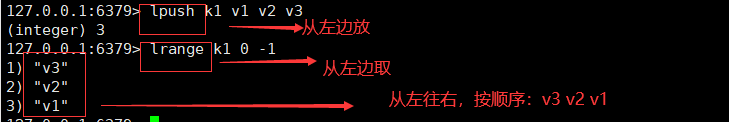
lpop / rpop key: 从左边/右边吐出一个值。值在键在,值光键亡。
pop表示把值拿出来。
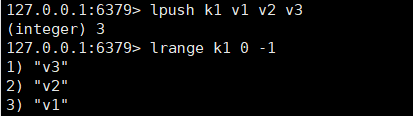
图片从左边取出k1的一个value值。如下图:
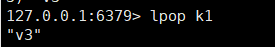
从右边取出k2的一个value值。如下图:
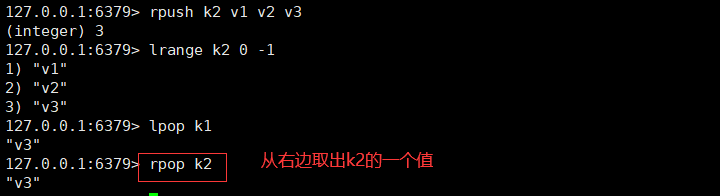
value值全部取完的时候,key就没有了。如下图:
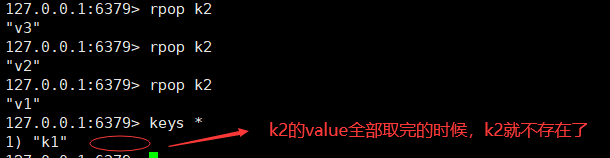
rpoplpush key1 key2: 从key1列表右边吐出一个值,插到key2列表左边。
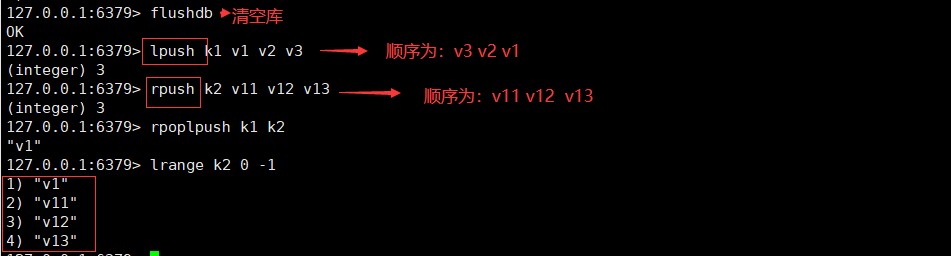
lindex key index: 按照索引下标获得元素(从左到右)。
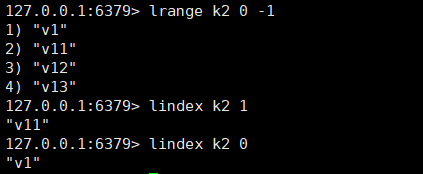
llen key: 获得列表长度。
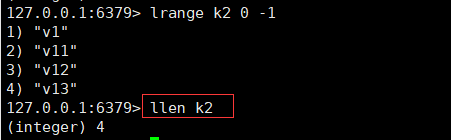
linsert key before value newvalue : 在value的前面插入newvalue插入值。
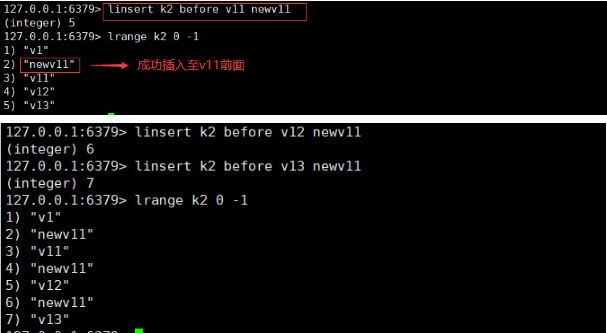
lrem key n value: 从开始删除n个value(从左到右)图片。
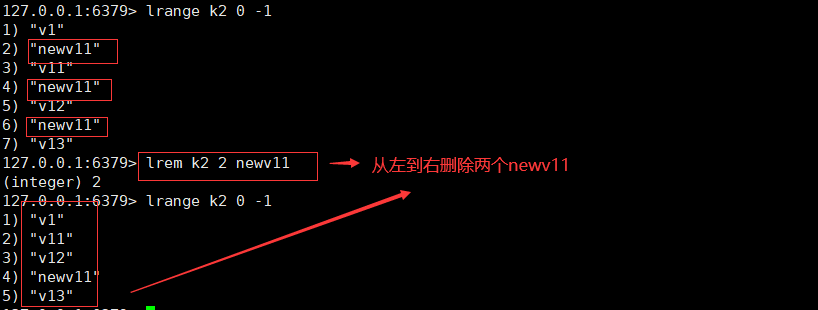
lset key index value: 将列表key下标为index的值替换成value。
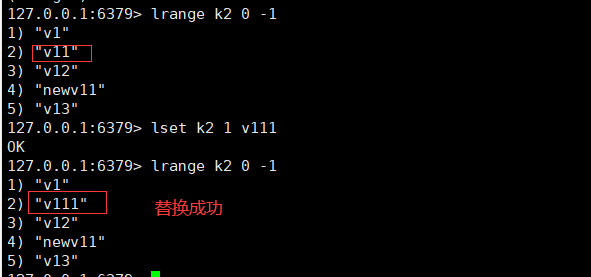
#### 应用场景
**消息队列:** 使用LPUSH/RPUSH命令将待处理的消息添加到列表头部/尾部,使用LPOP/RPOP从列表中取出并处理消息。
**关注列表:** 存储用户关注的其他用户列表,使用LINSERT命令在列表中插入新关注的对象。
>在这里给大家分享一下【云端源想】学习平台,无论你是初学者还是有经验的开发者,这里都有你需要的一切。包含课程视频、知识库、微实战、云实验室、一对一咨询等等,现在功能全部是免费的,[点击这里,立即开始你的学习之旅!](https://www.ydcode.cn/?sourceId=715)
### 四、集合(Set):去重数据的集合
#### Set类型简介
集合类型用于存储无序且唯一的数据集合。当你需要存储不允许重复的元素时,集合是一个很好的选择。
SADD命令用于向集合中添加元素,而SMEMBERS可以获取集合中的所有元素。集合还支持交集、并集和差集等高级操作,非常适合于处理标签、好友关系等场景。
Redis的Set是string类型的无序,不可重复集合。Set底层其实是一个value为null的hash表,所以添加,删除,查找的复杂度都是0(1)。
#### 常用命令
sadd key value1 value2 …: 将一个或多个 member 元素加入到key对应的集合中,已经存在的 member 元素将被忽略
smembers key: 取出key对应的集合中的所有值。
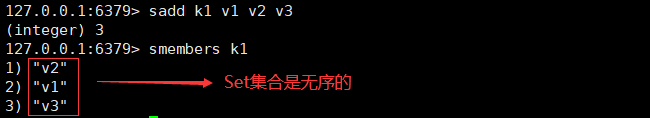
sismember key value: 判断集合是否为含有该value值。1表示有,0表示没有。
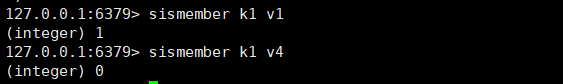
scard key: 返回key对应集合中的元素个数。
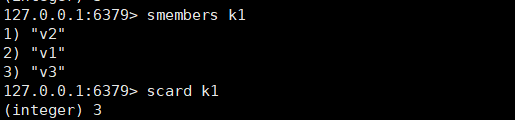
srem key value1 value2…: 删除key对应的集合中的某些元素。
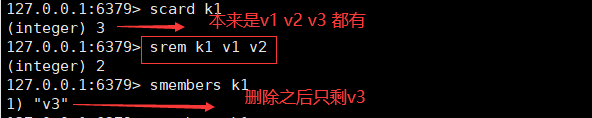
spop key: 随机从key对应的集合中吐出一个值。
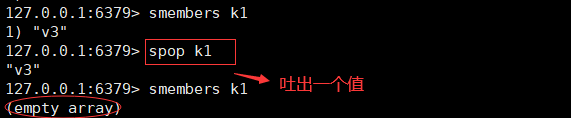
srandmember key n: 随机从key对应的集合中取出n个值。不会从集合中删除 (rand即为random)。
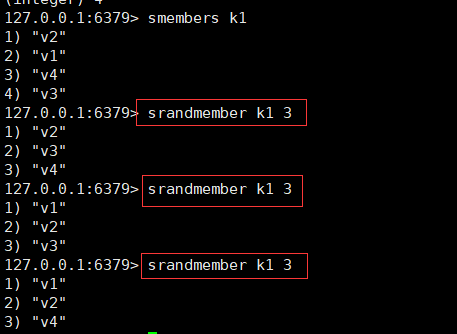
smove sourceKey destinationKey value: 把集合中一个值从一个集合移动到另一个集合。
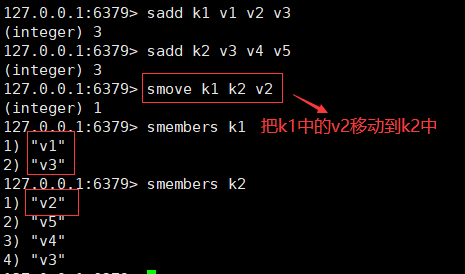
sinter key1 key2: 返回两个集合的交集元素
sunion key1 key2: 返回两个集合的并集元素。
sdiff key1 key2: 返回两个集合的差集元素(key1中的,不包含key2中的)。
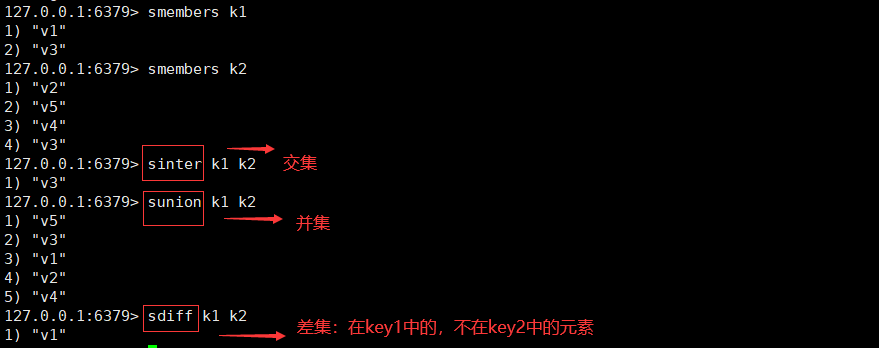
#### 应用场景
**好友关系:** 将用户的好友列表存储在一个集合中,使用SADD命令添加好友,使用SISMEMBER判断某个用户是否为好友。
**标签系统:** 将文章或商品的标签存储在集合中,使用SUNION/SINTER等命令进行标签的交集、并集操作。
### 五、有序集合(Sorted Set)
#### Sorted Set类型简介
有序集合是Redis中的一个高级数据类型,它结合了集合的唯一性和列表的排序功能。
每个元素都关联一个分数(score),根据分数对元素进行排序。ZADD命令用于添加元素和分数,ZRANGE则可以获取排序后的元素列表。
注:zset是sorted set的缩写
#### 常用命令
zadd key score1 value1 score2 value2…: 将一个或多个 member 元素及其 score 值加入到有序集 key 当中。
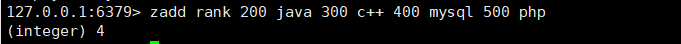
zrange key start stop (withscores): 返回有序集 key 中,下标在start和stop之间的元素。(带withscores,可以让分数一起和值返回到结果集)。
zrange rank 0 -1 (withscores): 表示取出全部元素,从小到大排列。如下图:
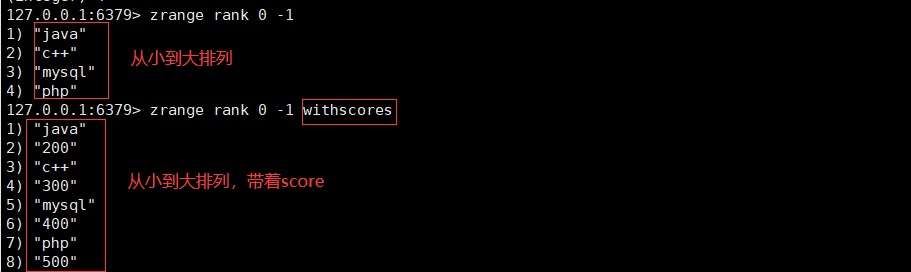
zrangebyscore key min max (withscores): 返回有序集 key 中所有 score 值介于 min 和 max 之间(包括等于 min 或 max )的成员。有序集成员按 score 值递增(从小到大)次序排列。
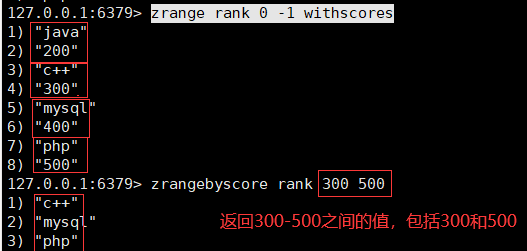
zrevrangebyscore key max min (withscores): 同上,改为从大到小排列(其中rev表示reverse)。
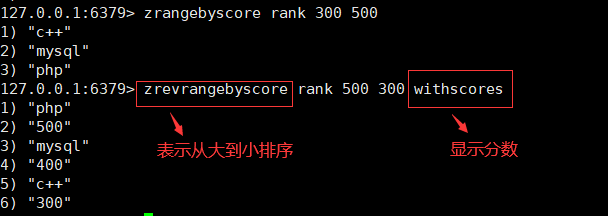
zincrby key increment value: 为元素的score加上增量。
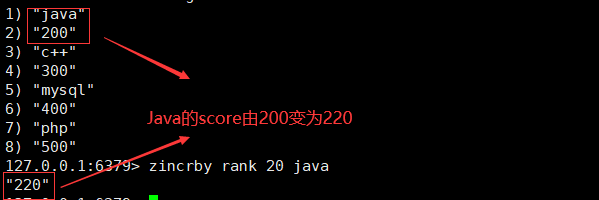
zrem key value: 删除该集合下,指定值的元素。
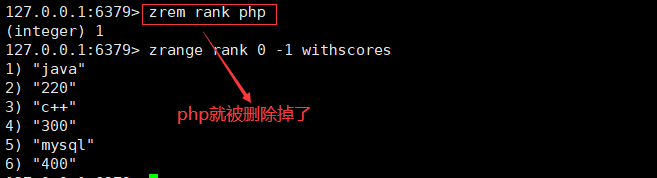
zcount key min max: 统计该集合,分数区间内的元素个数。
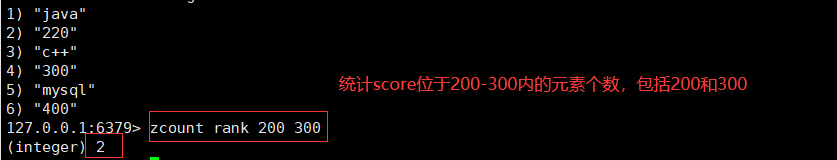
zrank key value: 返回该值在集合中的排名。(排在第一位的是0)
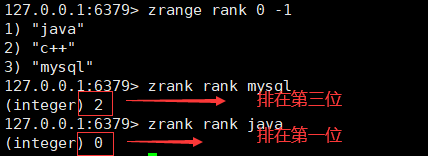
#### 应用场景
**排行榜系统:** 可以使用有序集合来存储用户的得分,并根据得分进行排序。
**带权重的集合:** 有序集合可以用来实现带权重的集合,即每个元素都有一个对应的权重值。
时间线排序: 有序集合可以用于实现时间线排序,即将事件或消息按照时间顺序进行排序。
### 六、总结
本篇文章我们探索了Redis的五种常用数据类型及常用命令和使用场景。每一种数据类型都有其独特的优势和适用情况,掌握它们将使你在数据处理的道路上更加得心应手。
无论是构建缓存系统,还是实现复杂的数据结构,Redis都能提供强有力的支持。希望这篇文章能帮助你更好地理解和运用Redis,让你的项目在数据的世界中脱颖而出。
- 请尽量让自己的回复能够对别人有帮助
- 支持 Markdown 格式, **粗体**、~~删除线~~、
`单行代码` - 支持 @ 本站用户;支持表情(输入 : 提示),见 Emoji cheat sheet
- 图片支持拖拽、截图粘贴等方式上传

